- TotalView and your program are launched and your program begins executing within TotalView.
Control group: A group is created as the program is loaded.
Share group: A group is created as the program begins executing.
Workers group: The thread in the main routine is the workers group.
Lockstep group: There is no lockstep group because the thread is running.
Step 1: A Program Starts 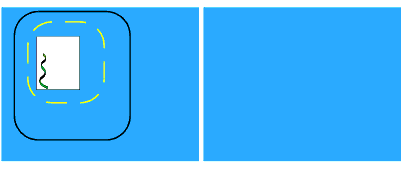
|
- The program forks a process.
Control group: A second process is added to the existing group.
Share group: A second process is added to the existing group.
Workers group: TotalView adds the thread in the second process to the existing group.
Lockstep group: There are no lockstep groups because the threads are running.
Step 2: Forking a Process 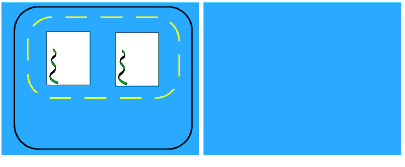
|
- The second process is exec'd.
Control group: The group is unchanged.
Share group: A second share group is created having this exec'd process as a member. This process is removed from the first share group.
Workers group: Both threads are in the worker s group.
Lockstep group: There are no lockstep groups because the threads are running.
Step 3: Exec'ing a Process 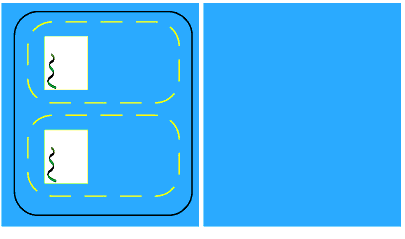
|
- The first process hits a break point.
Control group: The group is unchanged.
Share group: The groups are unchanged.
Workers group: The group is unchanged.
Lockstep group: A lockstep group is created whose member is the thread of the current process. (In this example, each thread is its own lockstep group.)
- The program is continued and a second version of your program is started from the shell. You attach to it within TotalView and put it in the same control group as your first process.
Control group: A third process is added.
Share group: This third process is added to the first share group.
Workers group: The thread in this third process is added to the group.
Lockstep group: There are no lockstep groups because the threads are running.
Step 5: Creating a Second Version 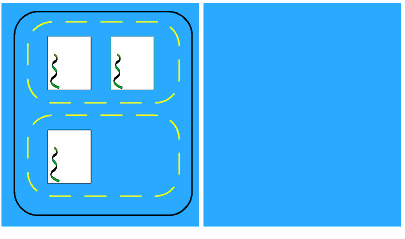
|
- Your program creates a process on another computer.
Control group: The control group is extended so that it contains this fourth process that is running on the second computer.
Share group: The first share group now contains this newly created process even though it is running on the second computer.
Workers group: The thread within this fourth process is added to the workers group.
Lockstep group: There are no lockstep groups because the threads are running.
Step 6: Creating a Remote Process 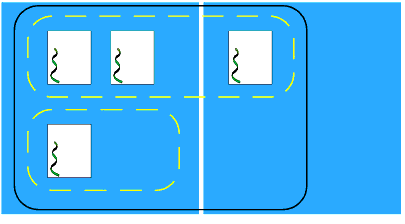
|
- A process within control group 1 creates a thread. This adds a second thread to one of the processes.
Control group: The group is unchanged.
Share group: The group is unchanged.
Workers group: A fourth thread is added to this group.
Lockstep group: There are no lockstep groups because the threads are running.
Step 7: A Thread Is Created 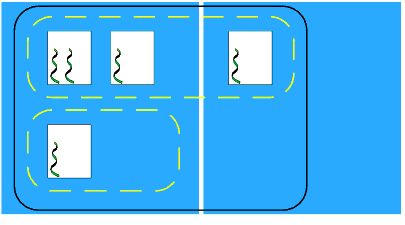
|
- A breakpoint is set on a line within a process executing in the first share group and the breakpoint is shared. The process executes until all three processes are at the breakpoint.
Control group: The group is unchanged.
Share group: The groups are unchanged.
Workers group: The group is unchanged.
Lockstep groups: Lockstep groups are created whose members are the four threads in the first share group.
Step 8: Hitting a Breakpoint 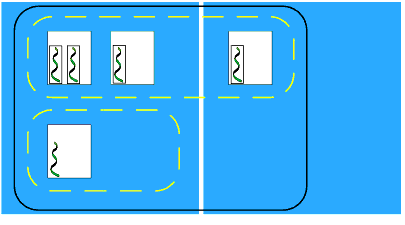
|
- You tell TotalView to step the lockstep group.
Control group: The group is unchanged.
Share group: The groups are unchanged.
Workers group: The group is unchanged.
Lockstep group: The lockstep groups are unchanged. (Note that there are other lockstep groups.)
Step 9: Stepping the Lockstep Group 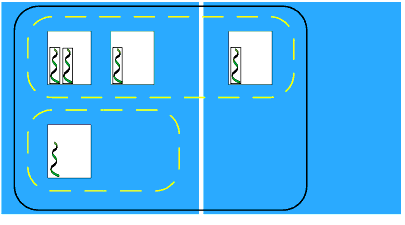
|

