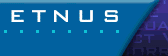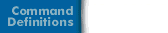| Release 4 |
Release 5 |
| Close Window |
File > Close |
| Close Window for Relatives |
File > Close Relatives |
| Arguments/Create/Signal |
|
|
Set Command Arguments... |
Process > Startup Parameters (tab1) |
|
|
Set Environment Variables... |
Process > Startup Parameters (tab2) |
|
|
Input from File... |
Process > Startup Parameters (tab3) |
|
|
Output to File... |
Process > Startup Parameters (tab3) |
|
|
Create Process (without starting it) |
Process > Create |
|
|
Delete Program |
Group > Delete |
|
|
Restart Program |
Group > Restart |
|
|
Detach from Process |
Process > Detach |
|
|
Set Signal Handling Mode... |
File > Signals |
|
|
Set Process Program Group... |
no equivalent |
|
|
Reload Executable File |
Group > Reload Symbols |
| Go/Halt/Step/Next/Hold |
|
|
Go Process |
Process > Go |
|
|
Go Group |
Group > Go |
|
|
Go Thread |
Thread > Go |
|
|
Halt Process |
Process > Halt |
|
|
Halt Group |
Group > Halt |
|
|
Halt Thread |
Thread > Halt |
|
|
Hold/Release Process |
Process > Hold |
|
|
Hold Group |
Group > Hold |
|
|
Release Group |
Group > Release |
|
|
Step (source line) |
Process > Step |
|
|
Step (source line) Group |
Group > Step |
|
|
Step (source line) Thread |
Thread > Step |
|
|
Step (instruction) |
Process > Step Instruction |
|
|
Step (instruction) Group |
Group > Step Instruction |
|
|
Step (instruction) Thread |
Thread > Step Instruction |
|
|
Next (source line) |
Process > Next |
|
|
Next (source line) Group |
Group > Next |
|
|
Next (source line) Thread |
Thread > Next |
|
|
Next (instruction) |
Process > Next Instruction |
|
|
Next (instruction) Group |
Group > Next Instruction |
|
|
Next (instruction) Thread |
Thread > Next Instruction |
|
|
Run (to selection) |
Process > Run To |
|
|
Run (to selection) Group |
Group > Run To |
|
|
Run (to selection) Thread |
Thread > Run To |
|
|
Return (out of function) |
Process > Out |
|
|
Return (out of function) Group |
Group > Out |
|
|
Return (out of function) Thread |
Thread > Out |
|
|
Warn Stepping Exception Throw |
File > Preferences, Options Page |
|
|
Set Continuation Signal... |
Thread > Continuation Signal |
|
|
Set PC to Selection... |
Thread > Set PC |
|
|
Set PC to Absolute Value... |
no equivalent |
| Function/File/Variable |
|
|
Function or File... |
View > Lookup Function |
|
|
Variable... |
View > Lookup Variable |
|
|
Global Variables Window |
Tools > Globals |
|
|
Fortran Modules Window |
Tools > Fortran Modules |
| Current/Update/Relatives |
|
|
Current Stackframe |
View > Reset |
|
|
Update Process Info |
Window > Update |
|
|
Find Interesting Relative |
not implemented |
|
|
Reload shared library information |
Group > Rescan Libraries |
| Display/Directory/Edit |
|
|
Source Display Mode |
View > Source As > Source |
|
|
Assembler Display Mode |
View > Source As > Assembler |
|
|
Interleave Display Mode |
View > Source As > Interleaved |
|
|
Display Assembler Symbolically |
View > Assembler > Symbolically |
|
|
Display Assembler by Address |
View >Assembler > By Address |
|
|
Set Search Directory... |
File > Search Path |
|
|
Set Dll Don't Query on Load... |
File > Preferences, Dynamic Libraries Page |
|
|
Set Dll Do Query on Load... |
File > Preferences, Dynamic Libraries Page |
|
|
Edit Source Text |
File > Edit Source |
|
|
Editor Launch String... |
File > Preferences, Launch Strings Page |
| Stop/Barr/Eval/Elog |
|
|
Save All Action Points |
Action Point > Save All |
|
|
Load All Action Points |
Action Point > Load All |
|
|
Open Action Points Window |
not implemented |
|
|
Clear All Stop, Barr, & Eval |
Action Point > Delete All |
|
|
Clear All Elog |
not implemented |
|
|
Breakpoint at Location... |
Action Point > At Location |
|
|
Suppress All Action Points |
Action Point > Suppress All |
|
|
Unsuppress All Action Points |
Action Point > Suppress All |
|
|
Suppress All Elog |
not implemented |
|
|
Unsuppress All Elog |
not implemented |
|
|
Run TimeScan |
not implemented |
| Process State Info |
|
|
Message State Window |
Tools > Message Queue |
|
|
Mutex Info Window |
Tools > Thread Objects, Mutexes Page |
|
|
Condition Variable Info Window |
Tools > Thread Objects, Condition Variables Page |
|
|
Read-Write Load Info Window |
Tools > Thread Objects, R/W Locks Page |
|
|
Key Info Window |
Tools > Thread Objects, Data Keys Page |
| Open Expression Window |
Tools > Evaluate |
| Kernel Debugger |
not implemented |
| Search for String |
|
|
|
Search Forward... |
Edit > Find |
|
|
Search Backward... |
Edit > Find |
|
|
Reexecute Last Search |
Edit > Find Again |
| Save Window to File |
|
|
|
Save Window to File... |
File > Save Pane |
|
|
Reexecute Last Save Window |
not implemented |
| Paste |
Edit > Paste |
| Help |
Help |