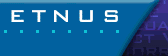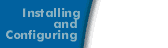Testing the License Manager
To verify that you installed the license manager correctly, you should manually start the license manager and then run TotalView as non-root. After the license manager starts, set the license file variable and test the license installation by typing:
installdir/totalview.version/platform/bin/totalview
TotalView should respond by displaying its Root window. If you experience problems, you may be able to determine the problem by looking at: