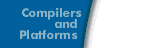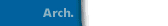Compaq Tru64 UNIX
To find out how much swap space has been allocated and is currently being used, use the swapon command on Compaq Tru64 UNIX:
% /sbin/swapon -s
Total swap allocation:
Allocated space: 85170 pages (665MB)
Reserved space: 14216 pages ( 16%)
Available space: 70954 pages ( 83%)
Swap partition /dev/rz3b:
Allocated space: 16384 pages (128MB)
In-use space: 2610 pages ( 15%)
Free space: 13774 pages ( 84%)
Swap partition /dev/rz3h:
Allocated space: 52402 pages (409MB)
In-use space: 2575 pages ( 4%)
Free space: 49827 pages ( 95%)
Swap partition /dev/rz1b:
Allocated space: 16384 pages (128MB)
In-use space: 2592 pages ( 15%)
Free space: 13792 pages ( 84%)
In this example, 665 MB of swap space is allocated, and 106 MB of it is currently in use.
To find out how much swap space is in use while you are running TotalView:
/bin/ps -o LFMT
For example, in this case the value in the VSZ column is 4.45 MB:
UID PID PPID CP PRI NI VSZ RSS ...
12270 5340 5293 0 41 0 4.45M 1.27 ...
To add swap space, use the /sbin/swapon(8) command. You must be root to use this command. For more information, refer to the online manual page for this command.