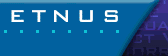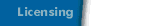|
|
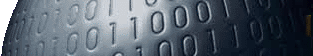 |
|
|
|
|
Step 2: Running the Install Program
Note: Before you can run TotalView, you will need to obtain a demo licence. You can obtain one by filling in the form located at www.etnus.com.
This section describes how you install a new version of TotalView. Before starting, you should read the TotalView Release Notes and the README.TXT file that came with the software that you downloaded. These files contain information that you may need to use for your version of TotalView. In addition, TotalView Platforms describes operating system patches that are required for some operating system versions.
Here is the procedure for installing TotalView:
- (Optional) Become the root user on the system where you will install TotalView:
su root
We recommend that you become the root user when installing TotalView as this prevents users from modifying the software after you install it. However, you should not run TotalView as root.
- From the directory containing the unbundled files, start the Install program:
./Install
Note: For information on using this command, type "Install -help". If you use any of the options described in this displayed information, TotalView is non-interactively installed.
The Install program asks that you name an installation directory. If the directory you specify does not exist, the Install program creates it. Install then creates two subdirectories:
totalview.version/platform
flexlm-6.1
The first is where Install places TotalView and the second is for the license manager. Type a period "." if you want Install to place TotalView in the current directory.
If you do not enter a name, the installation directory will either be /usr/toolworks or /opt/toolworks--this is system-dependent.
This manual refers to the installation directory's pathname as installdir.
- You are then asked six questions asking which components you wish to install. The first two relate to the TotalView executable; the middle two relate to the license manager; and the final two relate to the documentation.
If you have not yet installed Release 5 on your system, you should answer yes to the first four. While you do not have to install the documentation named by the last two questions, you should install it.
If you are adding to an existing license, you can skip portions of this installation to save space. For example, one TotalView component and one license manager component contain common components. If you are reinstalling TotalView on an existing system, you can ignore these components. For example, if you have previously installed the documentation, you do not have to reinstall it.
- The Install program asks if it should create a symbolic link (named totalview) to your installation directory.
Note: If you are not the root user, Install cannot create the link, so you should answer "n" (no). If Install can not create the link, you can ignore its complaints and continue installing TotalView by pressing Enter.
- After Install concludes, become non-root:
exit
- Test the installation by starting TotalView:
installdir/totalview.version/platform/bin/totalview
TotalView prints information that includes a version number and a message indicating that a license file was not installed. If you see a diagnostic message instead of this information, refer to Troubleshooting.
|
| |
|
|
|
|