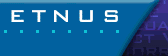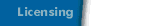Step 3: Installing a Demo License
Before you can use TotalView, you must place the demo license into the flexlm-6.1 directory. This license file was attached to the email message confirming your download request and was named license.demo.
- If you installed TotalView as the root user, become the root user again.
- Copy the license file to the flexlm-6.1 directory.
cp license.dat installdir/flexlm-6.1
- To test that TotalView can use the license file, type:
installdir/totalview.version/platform/bin/totalview
TotalView responds by displaying its Root window.
Note: After you purchase TotalView, we will send you a permanent license that you will copy into this same directory. The filename of the permanent license file is "license.dat".