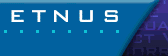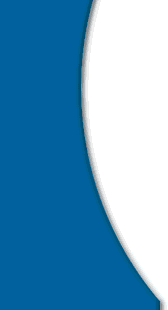Special Linux Considerations
This booklet discusses special considerations when running TotalView on Linux platforms.
Other booklets containing information you may need to know before running TotalView are:
Considerations
Since Linux is an open source operating system, you can install the sources for the C runtime library. (Use the Red Hat package manager--rpm--to install them.) This lets you debug crashes within C library functions.
On Red Hat, the default compilation path used to build the C library appears to be /usr/src/bs/BUILD/... . The default location for installing sources is /usr/src/redhat/BUILD. If you want TotalView to locate these sources, you need to set up a symbolic link. For example:
cd /usr/src
mkdir bs
chmod 0755 bs
cd bs
ln -s /usr/src/redhat/BUILD .
You can determine which version of glibc you are using by telling rpm to display a list of installed packages, and then use grep on the information it displays. For example:
% rpm -q -a | grep glibc
glibc-debug-2.0.7-29
glibc-devel-2.0.7-29
glibc-profile-2.0.8-29
glibc-2.0.7-29
Because glibc-2.07-29 is being used, the source rpm will be glibc-2.0.7.29.src.rpm. The commands that you would now use to install this package are:
rpm -iv glibc-2.07-29.src.rmp
cd /usr/src/redhat/SPECS
rpm -bp glibc-2.07-29.spec
These commands install the sources for glibc and apply patches packaged with it.