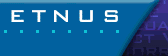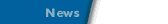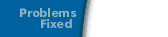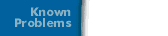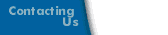How to Prepare and Send Your Example
Create a directory named repro and place your problem files in it.
Add the following files to repro:
- index.txt
Use this file to list and describe the files in repro:
- Include the target executable. A test program or code fragment is preferable to a large amount production code.
- Build the executable statically. If possible, use -v.
- Show the compiler version used.
- Show the compile/build session (stdin/stdout/stderr).
- Include sources (not always necessary, but usually helpful).
- Include any special libraries or input files required.
- README.TXT
Describe the problem. Please be very specific.
- repro.txt
Tell us how to reproduce the problem.
- Show `uname -a`.
- Show your TotalView session (stdin/stdout/stderr).
- Describe in exact detail your interaction with TotalView. For example, you may edit your TotalView commands into the session output using angle brackets; that is:
<where I did it: what I did next>
For example:
<Process 0: Hello_World (Exited or Never Created): 'g'> .)
- Use Save Window to File... to capture TotalView windows that document the problem.
Package your repro directory as follows:
cd ../repro/../
tar cvf - repro | compress -c > repro.tar.Z
If repro.tar.Z is larger than about 1 MB, use FTP to send it to:
ftp://ftp.etnus.com/incoming/repro.tar.Z-<your email address>
You should also cut and paste `ls -l repro.tar.Z` to the end of your form.
If repro.tar.Z is less than about 1 MB, use uuencode to package your information:
uuencode repro.tar.Z > repro.tar.Z.uu < repro.tar.Z
You should also cut and paste `cat repro.tar.Z.uu` to the end of your form.
Email the form as shown in the header in the next section.