Searching for Text
You can search for text strings in most windows using the Edit > Find command. After invoking this command, TotalView displays the following dialog box.
Edit > Find Dialog Box 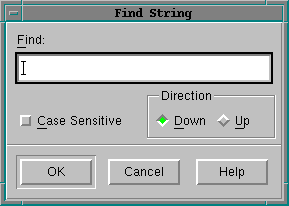
|
The commands within this dialog box let you search Down (which is towards the end of the current window) or Up (which is the other way). Selecting the Case Sensitive button tells TotalView that it should only locate text having the same capitalization as the text entered in the Find field.
After you have found a string, you can reexecute the command by using the Edit > Find Again command.











