Setting Environment Variables
You can set and edit the environment variables that TotalView passes to processes. When TotalView creates a new process, it passes a list of environment variables to the process.
If the Environment Page within the Process > Startup Parameters dialog box is empty, new processes inherit its environment variables from TotalView or tvdsvr.
Note: If you add environment variables, the process no longer inherits environment variables; it only receives the variables that you enter in this dialog box. Therefore, if you want to add additional variables to those inherited that would be inherited, you must enter the variables being inherited in addition to the ones you are adding.
An environment variable is specified as name=value. For example, the following definition creates an environment variable named DISPLAY whose value is unix:0.0:
DISPLAY=unix:0.0
To add, delete, or modify environment variables, select the Environments Tab from the dialog box displayed when you invoke the Process > Startup Parameters command. Here is the Environment Page from this dialog box:
Process > Startup Parameters Dialog Box: Environment Page 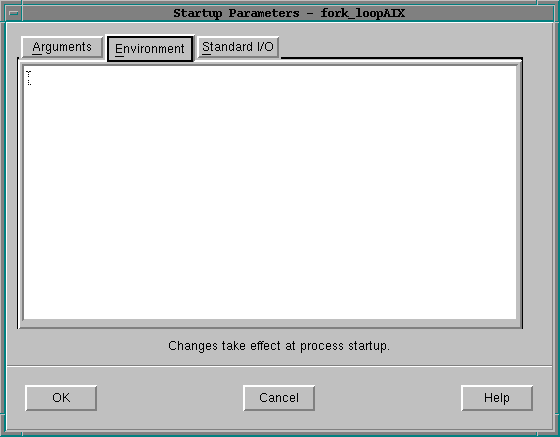
|
In the displayed dialog box, place each environment variable on a separate line.
The actions you can now perform are:
- To change the name or value of an environment variable, edit the line.
- To add a new environment variable, insert a new line and specify the name and value.
- To delete an environment variable, delete the line. If you delete all the lines, the process inherits TotalView or tvdsvr's environment.











