Autolaunch Sequence
If you want to know more about autolaunch, here is the sequence of actions carried out by you, TotalView, and tvdsvr:
- With the File > New Program command, you specify the host name of the machine on which you want to debug a remote process, as described in Starting the TotalView Debugger Server.
- TotalView begins listening for incoming connections.
- TotalView launches the tvdsvr process with the server launch command. (Single Process Server Launch Command describes this command.)
- The tvdsvr process starts on the remote machine.
- The tvdsvr process establishes a connection with TotalView.
The following figure summarizes these actions.
Root Window Showing Process and Thread Status 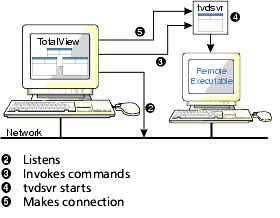
|











