Single Process Server Launch Options
The Remote Debug Server Launch preferences within the Launch Strings Page of the File > Preferences dialog box lets you change the command used to launch remote servers, disable autolaunch, and alter the connection timeout used by TotalView when it launches tvdsvr.
Here is the Launch Strings Page:
File > Preferences: Server Launch Strings Page 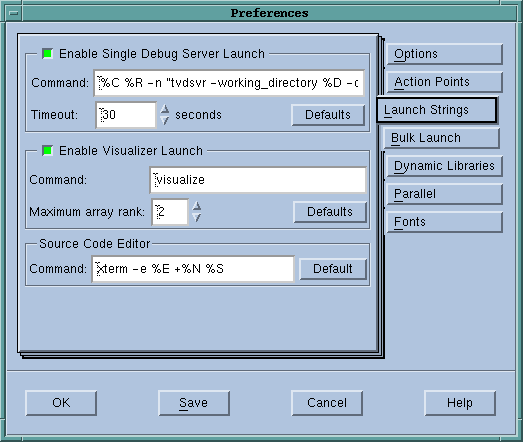
|
Enable Single Debug Server Launch
If this check box is selected, TotalView will autolaunch the TotalView Debugger Server (tvdsvr).
Command
If Enable Single Debug Server Launch is selected, TotalView will use this command to launch tvdsvr. For information on this command and its options, see Single Process Server Launch Command.
Timeout (Sec.)
After TotalView automatically launches tvdsvr, it waits 30 seconds for tvdsvr to respond with a successful connection message. If the connection is not made in this time, TotalView times out. You can change this by entering a value from 1 to 3600 seconds (1 hour).
In addition, you can preset the timeout value using a TotalView preference. See the online help for more information.
If you notice that TotalView fails to launch tvdsvr (as shown in the xterm window from which you started the debugger) before the timeout expires, select Yes in the Question dialog box.
Stop Job Question Dialog Box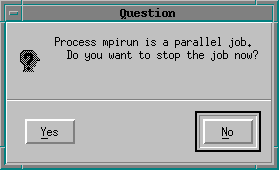
|
Defaults
If you make a mistake or decide you want to go back to TotalView's default settings, select this button.
This command also overrides changes you made using an X resource. TotalView does not immediately change settings after you press the Defaults button; instead, it waits until you select the OK button.











