|
|
 |
|
|
|
|
Attaching to an MPICH Job
TotalView allows you to attach to an MPICH application even if it was not started under TotalView's control. Here is the procedure:
- Start TotalView in the normal manner.
- The Root Window Unattached Page displays the processes that are not yet owned, as shown in the following figure.
Unattached Page 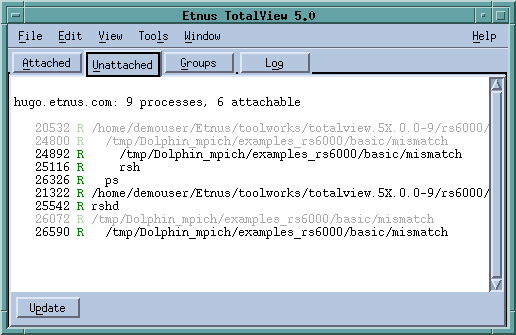
|
- Attach to the first MPICH process in your workstation cluster by diving into it.
On an IBM SP, attach to the poe process that started your job. For details, see Starting TotalView on a PE Job.
Normally, the first MPICH process is the highest process with the correct image name in the process list. Other instances of the same executable can be:
- The p4 listener processes if you have configured MPICH with ch_p4.
- Additional slave processes if you have configured MPICH with ch_shmem or ch_lfshmem.
- Additional slave processes if you have configured MPICH with ch_p4 and have a machine file that places multiple processes on the same machine.
- After you attach to the processes, TotalView asks if you also wish to attach to slave MPICH processes. If you do, press Return or choose Yes. If you do not, select No.
If you choose Yes, TotalView starts the server processes and acquires all MPICH processes.
In some situations, the processes you expect to see may not exist (for example, they may have crashed or exited). TotalView acquires all the processes it can and then warns you if it could not attach to some of them. If you attempt to dive into a process that no longer exists (for example, through the source or target fields of a message state display), TotalView tells you that the process no longer exists.
|
| |
|
|
|
|











