Parallel Debugging Tips
Attaching to Processes
In a typical multiprocess job, you are interested in what is occurring in some of your processes and not as much interested in others. By default, TotalView tries to attach to all the processes that you program starts. If there are a lot of processes, there may be considerable overhead involved in opening and communicating with the jobs. You can minimize this overhead by using the Group > Attach Subsets command, which displays the following dialog box.
Group > Attach Subset Dialog Box 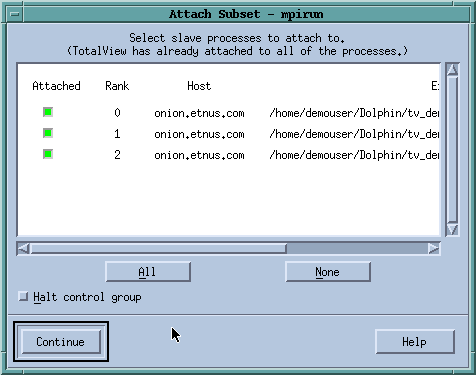
|
By selecting the boxes at the left of this dialog box, you tell TotalView which processes it should attach to. Restated, while your program will launch all of these processes, TotalView will only attach to the processes that you have selected here.
While you can use this command at any time, you would probably use it immediately before TotalView launches processes. Unless you have set preferences otherwise, TotalView will stop and ask if you want it stop your processes.
Stop Before Going Parallel Question Dialog Box 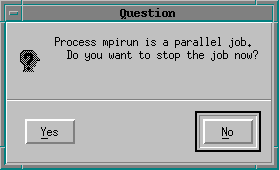
|
This is a good time to use this command.
The commands on the Parallel Page with the File > Preferences dialog box let you control what TotalView will do when your program goes parallel. Here is the Parallel page:
File > Preferences: Parallel Page 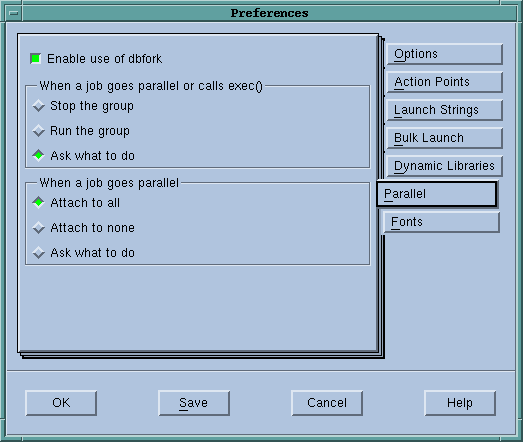
|
The When a job goes parallel or calls exec() radio buttons have the following meanings:
- Stop the group: Stop the control group immediately after the processes are created.
- Run the group: Allows all newly created processes in the control group to run freely.
- Ask what to do: Asks what should occur. If you select this option, TotalView will ask if it should start the created processes.
The When a job goes parallel radio buttons have the following meaning:
- Attach to all: TotalView automatically attaches to all processes when they begin executing.
- Attach to none: TotalView will not attach to any created process when it begins executing.
- Ask what to do: Asks what should occur. If you select this option, TotalView opens the same dialog box that is displayed when you select Group > Attach Subsets. TotalView will then attach to the processes that you have selected. Note that this dialog box is not displayed when you set the preference. Instead, it controls what will happen when your program creates parallel processes.











