Displaying Groups
The Root Window's Attached Page displays the names of individual processes. To display a list of process and thread groups, select the Root Window's Group Tab. Here is a sample:
Root Window: Groups Page 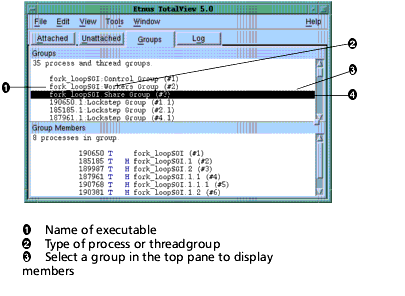
|
When you select a group in the top list, TotalView updates the bottom list to show the group's members. After the bottom portion is updated, you can dive into any of these processes or threads by double-clicking on it.











