Displaying Thread and Process Locations
You can see which processes and threads in the share group are at a location by selecting a source line or machine instruction in the Source Pane of the Process Window. TotalView dims thread and process information in the Root Window's Attached Page for share group members if the thread or process is not at the selected line. A process is considered to be at the selected line if any of the threads in the process are at that line. Selecting a line in the Process Window that is already selected removes the dimming in the Attached Page.
The Attached Page reflects the line that you selected most recently. If you have several Process Windows open, the display in the Attached Page will change depending on the line you selected last in a Process Window. The display can also change after an operation that changes the process state or when you issue a Window > Update command.
The following figure shows an Attached Page with dimmed process information. In this example, the parallel program was run to a barrier breakpoint, and one process (mpirun<cpi>.0) was single-stepped to the next source line.
Dimmed Process Information in the Root Window 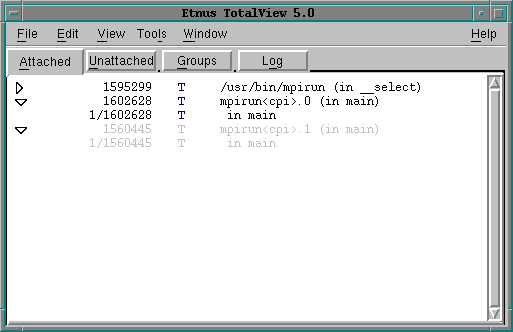
|
Note that since the MPI starter process (mpirun) is not in the same share group as the processes running the cpi program, the process information is not dimmed.











