Examining Source and Assembler Code
You can display your program in several different ways. If you display assembler in the Source Pane, you can also display addresses in the following ways:
Source code (Default)
Use the View > Source As > Source command.
Assembler code
Use the View > Source As > Assembler command.
Source and assembler interleaved
Use the View > Source As > Interleaved command.
Source statements are treated as comments. You can set breakpoints or evaluation points only at the machine level. Setting an action point at the first instruction after a source statement, however, is equivalent to setting it at that source statement.
You can tell TotalView to display assembler code using symbolic or absolute addresses:
| To Display Address Using |
Use This Command |
| Absolute addresses for locations and references--default |
View > Assembler > By Address |
| Symbolic addresses (function names and offsets) for locations and references |
View > Assembler > Symbolically |
The following three figures illustrate the different ways TotalView can display assembler code.
Note: You can also display assembler instructions in a Variable Window. For more information, see Displaying Machine Instructions.
Address Only (Absolute Addresses) 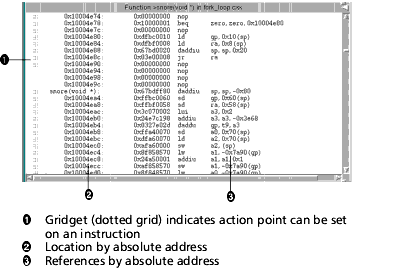
|
Assembler Only (Symbolic Addresses) 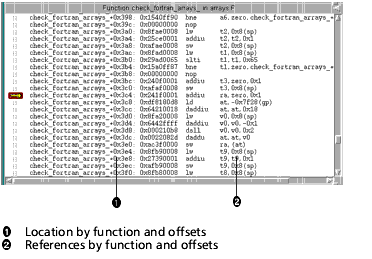
|
Interleaved Source/Assembler (Absolute Addresses) 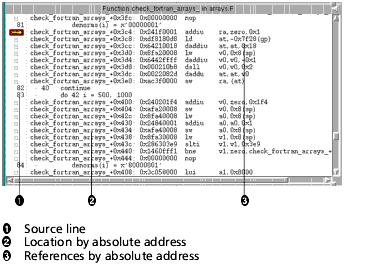
|











