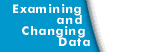Diving in Variable Windows
If the variable being displayed in a Variable Window is a pointer, structure, or array, you can dive into the contents listed in the Variable Window. This additional dive is called a nested dive. When you perform a nested dive, the Variable Window replaces the original information with information about the current variable. With nested dives, the original Variable Window is known as the base window.
You can select the left pointing triangular icon in the top right corner of this window to restore the window to what it was before the last dive operation. You can reselect this icon as often as you need so to restore the Variable Window to its original display.
The following figure shows the results of diving into a variable in the Stack Frame Pane of main(). This example dives into a pointer variable named node with a type of node_t*. The first Variable Window (the base window) displays the value of node.
Nested Dives 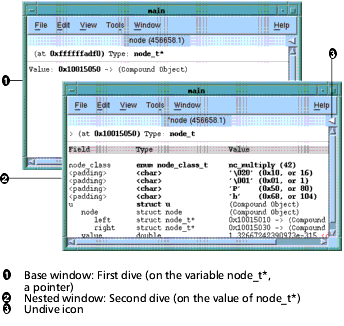
|
Diving into this value tells TotalView to replace the window with a nested dive window. That is, new data replaces the old data without TotalView creating a new window. The nested dive window--displayed in the bottom right corner of the figure--shows the structure referenced by the node_t* pointer.
TotalView maintains each dive on a dive stack.
You can manipulate Variable Windows and nested dive windows in the following ways:
- To "undive" from a nested dive, select the left-facing arrow in the upper right-hand corner of the Variable Window. After clicking on the arrow, the previous contents of the Variable Window appears.
- If you have performed several nested dives and want to create a new copy of the base window, select the Window > Duplicate Base command.
- If you dive into a variable that already has a Variable Window open, the Variable Window pops to the surface.
- If you select the Window > Duplicate command, a new Variable Window appears that is a duplicate of the current Variable Window except that it has an empty dive stack.