|
|
 |
|
|
|
|
Action Points Overview
Actions points allow you to specify an action that will be performed when a thread or process reaches a source line or machine instruction in your program. Here are the different kinds of action points that you can use:
- Breakpoints
When a thread encounters a breakpoint, it stops at the breakpoint along with the other threads in the process. You can also arrange for other related processes to stop when a breakpoint is hit.
Breakpoints are the simplest action point.
- Barrier breakpoints
Barrier breakpoints are similar to simple breakpoints, differing in that they are used to synchronize a group of processes or threads. Barrier breakpoints work together with the TotalView hold and release feature. TotalView supports thread barrier and process barrier breakpoints.
- Evaluation points
An evaluation point is a breakpoint that has a code fragment associated with it. When a thread or process encounters an evaluation point, it executes this code. You can use evaluation points in several different ways, including conditional breakpoints, thread-specific breakpoints, countdown breakpoints, and patching code fragments into and out of your program.
- Watchpoints
A watchpoint tells TotalView that it should either stop the thread so that you can interact with your program (unconditional watchpoint) or evaluate an expression (conditional watchpoint).
All action points share some common properties. They:
- Can be enabled or disabled independently. A disabled action still exists; however, when your program reaches a disabled point, the program continues executing.
- Can be shared across multiple processes, or set in individual processes.
- Apply to the process, so in a multithreaded process, the action point applies to all of the threads.
- Are assigned unique action point ID numbers. They appear in several places, including the Root Window, the Action Points Pane of the Process Window, and the Action Point > Properties dialog box.
Each type of action point has a unique symbol. The following figure shows examples of some enabled and disabled action points:
Action Point Symbols 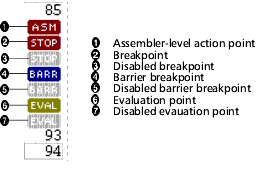
|
The 
icon indicates that there are one or more assembler-level action points associated with the source line.
|
| |
|
|
|
|











