|
|
 |
|
|
|
|
Selecting Ambiguous Source Lines
If you are using C++ templates, a single source line could generate multiple function instances. If you attempt to set a source-level breakpoint by selecting a line number in a function template, and that line number has more than one instantiation, TotalView will prompt you with an Ambiguous Line dialog box, as shown in the following figure.
Ambiguous Line Dialog Box 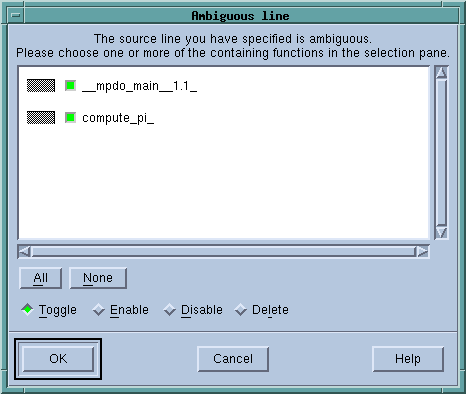
|
Here is how you use this dialog box:
- Select functions by checking:
All, which selects all functions.
None, which deselects all functions.
Individual check boxes, which lets you select and deselect functions.
- Select one of the following:
Toggle, which changes the state of the action points.
Enable, which enables the action points, or creates breakpoints or barrier breakpoints for any that did not already exist.
Disable, which disables the action point.
Delete, which deletes breakpoints or barrier breakpoints, and disables others.
- Select the OK button or press Return to perform the action.
|
| |
|
|
|
|











