Visualizing Data from the Variable Window
You can tell the Visualizer to display the information contained within a Variable Window. Before you can visualize an array, you must open a Variable Window for the array's data and stop program execution at the point where you want to visualize the array's values. Here is an example.
Variable Window 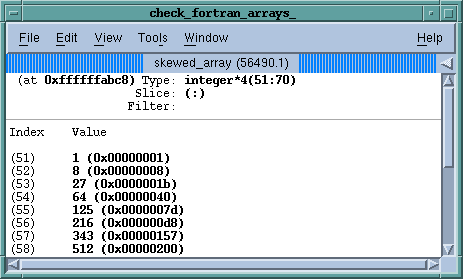
|
Editing the Type and Slice fields lets you select the data you want visualized. For example, editing the Slice fields limits the amount of data being visualized. (See Displaying Array Slices.) Limiting the amount increases the Visualizer's speed.
Launch the Visualizer by selecting the Tools > Visualize command. The Visualizer will then create its window. The data sent to the Visualizer is not automatically updated as you step through your program. You must explicitly update the display by reentering the Tools > Visualize command.
You can also visualize a laminated variable. (See Visualizing a Laminated Variable Window.) The process or thread index forms one of the dimensions of the visualized data. This means that you can only visualize scalar or vector information. If you do not want the process or thread index as a dimension, use a nonlaminated display.












