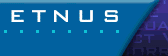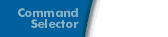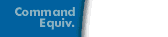| Release 5 |
| File |
|
|
New Program Opens a new process. |
|
|
Search Path Sets the directory search path for locating source files. |
|
|
Signals Tells TotalView how it will handle signals sent to your program. |
|
|
Preferences Opens a dialog box into which you can enter global and local preferences. |
|
|
Edit Source Opens a window containing the editor named in your Source Code Editor launch string (See File > Preferences) or in your shell's EDITOR variable. |
|
|
Save Pane Writes the contents of one of the Process Window's panes to a file or pipes it to a program. |
|
|
Close Relatives Closes this Process Window and all its related windows. |
|
|
Close Closes this Process Window. |
|
|
Exit Exits from TotalView. |
| Edit |
|
|
Undo Undoes the effect of the current editing change. |
|
|
Cut Copies the current selection to the clipboard and then delete it. |
|
|
Copy Copies the current selection to the clipboard. |
|
|
Paste Pastes the contents of the clipboard into the selected window at the current location of the text or graphics cursor. |
|
|
Delete Deletes the selection without copying it to the clipboard. |
|
|
Find Searches for text in the current page |
|
|
Find Again Executes the search defined by the previous Find command starting at the current cursor position. |
| View |
|
|
Dive Dives on the selected item. |
|
|
Dive Anew Dives on the selected item. TotalView displays the result in a new window. |
|
|
Undive Returns to the stack frame from which you entered the current display. |
|
|
Reset Resets the source view to the "home" position; that is, this command undives the stack, and displays the PC. |
|
|
Locate Function Searches for a function or file and displays it in a Process Window. |
|
|
Locate Variable Searches for a variable and displays it in a Variable Window. |
|
|
Next Process Displays the next process in the currently active Process Window. |
|
|
Previous Process Displays the previous process. |
|
|
Next Thread Displays the next thread. |
|
|
Previous Thread Displays the previous thread. |
|
|
Source As > Source Sets the display mode so that your program's source code is displayed. |
|
|
Source As > Assembler Sets the display mode so that assembler code created by your compiler is displayed. |
|
|
Source As > Interleaved Sets the display modes so that the compiler-created assembler and the source code from which it is generated are shown together. |
|
|
Assembler > Symbolically When assembler code is displayed, displays the assembler code symbolically. |
|
|
Assembler > By Address When assembler code is displayed, displays the assembler code by address. |
| Group |
|
|
|
Go Continues the control group. |
|
|
Halt Halts the control group. |
|
|
Next Next steps the control group. |
|
|
Step Steps the control group. |
|
|
Out Continues the control group until execution control returns from current function. |
|
|
Run To Continues the control group until execution control reaches the selected statement. |
|
|
Next Instruction Group next steps an assembler instruction. |
|
|
Step Instruction Group steps an assembler instruction. |
|
|
Share > Go Allows the share group to execute. |
|
|
Share > Halt Halts the share group. |
|
|
Share > Next Next steps the share group contained within the control group by one statement. |
|
|
Share > Step Steps the share group contained within the control group by one statement. |
|
|
Share > Out Continues the share group contained within the control group until execution control returns from the current function. |
|
|
Share > Run To Continues the share group contained within the control group until execution control reaches the selected statement. |
|
|
Share > Next Instruction Next steps the share group contained within the control group by an assembler instruction. |
|
|
Share > Step Instruction Steps the share group contained within the control group by an assembler instruction. |
|
|
Workers > Go Allows the current workers group to execute. |
|
|
Workers > Halt Halts the current workers group. |
|
|
Workers > Next Next steps the current workers group one statement. |
|
|
Workers > Step Steps the current workers group one statement. |
|
|
Workers > Out Continues the current workers group until execution control returns from the current function. |
|
|
Workers > Run To Continues the current workers group until execution control reaches the selected statement. |
|
|
Workers > Next Instruction Next steps the current workers group by an assembler instruction. |
|
|
Workers > Step Instruction Steps the current workers group by an assembler instruction. |
|
|
Lockstep > Go Tells the current lockstep group to execute. |
|
|
Lockstep > Halt Halts the current lockstep group. |
|
|
Lockstep > Next Next steps the current lockstep group one statement. |
|
|
Lockstep > Step Steps the current lockstep group one statement. |
|
|
Lockstep > Out Continues the lockstep group until execution control returns from the current function. |
|
|
Lockstep > Run To Continues the current lockstep group until execution control reaches the selected statement. |
|
|
Lockstep > Next Instruction Next steps the current lockstep group by an assembler instruction. |
|
|
Lockstep > Step Instruction Steps the current lockstep group by an assembler instruction. |
|
|
Hold Holds the current control group. |
|
|
Release Releases the current control group. |
|
|
Reload Symbols Reloads the currently selected (and terminated) program. |
|
|
Rescan Libraries Reloads the shared library information for the selected process. |
|
|
Attach Subset Names the process's to which TotalView will attach. |
|
|
Restart Deletes the control group, then reloads it. |
|
|
Delete Deletes (kills) the current control group. |
| Process |
|
|
Go Continues the threads within a process. |
|
|
Halt Halts all threads within a process. |
|
|
Next Next steps all threads within a process. |
|
|
Step Steps all threads within a process. |
|
|
Out Continues all threads in a process until execution control returns from the current function. |
|
|
Run To Continues all threads in a process until execution control reaches the selected line. |
|
|
Next Instruction Next steps the threads in a process by an assembler instruction. |
|
|
Step Instruction Steps the threads in a process by an assembler instruction. |
|
|
Workers > Go Continues all threads in the current workers group contained within a process. |
|
|
Workers > Halt Halts all threads in the current workers group contained within a process. |
|
|
Workers > Next Next steps all threads in the current workers group contained within a process. |
|
|
Workers > Step Steps all threads in the current workers group contained within a process one statement. |
|
|
Workers > Out Continues all threads in the current workers group contained within a process until execution returns from the current function. |
|
|
Workers > Run To Continues all threads in the current workers contained within a process until execution reaches the selected statement. |
|
|
Workers > Next Instruction Next steps all threads in the current workers contained within a process by an assembler instruction. |
|
|
Workers > Step Instruction Steps all threads in the current workers contained within a process by an assembler instruction. |
|
|
Lockstep > Go Allows all threads in the current lockstep contained within a process to execute. |
|
|
Lockstep > Halt Halts all threads in the current lockstep contained within a process. |
|
|
Lockstep > Next Next steps all threads in the current lockstep contained within a process by one statement. |
|
|
Lockstep > Step Steps all threads in the current lockstep contained within a process by one statement. |
|
|
Lockstep > Out Continues all threads in the current lockstep contained within a process until execution returns from the current function. |
|
|
Lockstep > Run To Continues all threads in the current lockstep contained within a process until execution reaches the selected statement. |
|
|
Lockstep > Next Instruction Next steps all threads in the current lockstep contained within a process by an assembler instruction. |
|
|
Lockstep > Step Instruction Steps all threads in the current lockstep contained within a process by an assembler instruction. |
|
|
Hold Holds and releases the current process. |
|
|
Hold Threads Holds all threads in the current process. |
|
|
Release Threads Releases all threads held using the Hold Threads command. |
|
|
Create Creates a process without starting it. |
|
|
Detach Detaches from the selected process. |
|
|
Startup Parameters Sets the command arguments, environment variables, and input and output file names. |
| Thread |
|
|
Go Continues the current thread. |
|
|
Halt Stops the current thread's execution. |
|
|
Next Next steps the current thread. |
|
|
Step Steps the current thread. |
|
|
Out Continues the current thread until execution returns from the current function. |
|
|
Run To Continues the current thread until execution reaches the selected line. |
|
|
Next Instruction Next steps the current thread over an assembler instruction. |
|
|
Step Instruction Steps the current thread over an assembler instruction. |
|
|
Set PC Sets the program counter to a value. |
|
|
Hold Holds and releases the current thread. |
|
|
Continuation Signal Sends a signal to the current thread. |
| Action Point |
|
|
Set Breakpoint Sets an action point on the selected line. |
|
|
Set Barrier Sets a barrier action point on the selected line. |
|
|
At Location Sets an action point at a named location. |
|
|
Enable Enables (activates) the selected and previously disabled action point located. |
|
|
Disable Disables (deactivates) the action point at the selected line. |
|
|
Delete Deletes the currently selected action point. |
|
|
Properties Sets an action point properties and indicate if the action point is a breakpoint, evaluation point, or barrier point. |
|
|
Suppress All Suppresses (deactivates) or unsuppress (activates) all of this process's action points. |
|
|
Delete All Removes all action points in the active Process Window. |
|
|
Save All Writes information about all current action points (except watchpoints) to a file. |
|
|
Load All Reads and sets the action point information previously written to a file. |
| Tools |
|
|
Evaluate Evaluates the expression you enter. |
|
|
Globals Lists information about all this process's global variables. Clicking on a variable opens a separate Variable Window for the item. |
|
|
Fortran Modules Displays a list of your process's modules. Clicking on a module's name opens a Variable Window containing information about the module's variables. |
|
|
Call Tree Displays the call tree--the routines called and being called--for the selected process. |
|
|
Thread Objects Shows information about a process's message state, mutexes, data keys, and condition variables. This window and its contents aren't available on all architectures. Diving an item displays a Variable Window for this item. |
|
|
Message Queue Displays message queue information for the selected process. Diving on items displays a Variable Window for this item. |
|
|
Message Queue Graph Shows a graphic display of message queue data. Clicking on links in this window displays a Message Queue Window. |
|
|
Create Checkpoint Creates a checkpoint file. This information allows you to restart a process at a later time. (SGI only) |
|
|
Restart Checkpoint Restarts a previously checkpointed process. (SGI only) |
|
|
PVM Tasks Displays information about PVM tasks and hosts. |
|
|
Command Line Opens the CLI Window. |
| Window |
|
|
Update Updates the display of this Process Window. |
|
|
Update All Updates the display of all open windows. |
|
|
Duplicate Creates a duplicate copy of this Process Window. |
|
|
Root Displays (uncovers) the Root Window. |