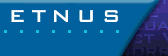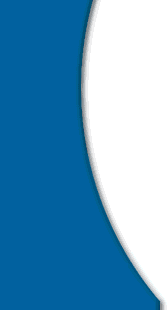Verifying You Need a Fix
If you have POE 2.4.0.0, you may need to apply an IBM-provided PTF or alter your TotalView installation explicitly so that the MQD debugging dynamic library symbolic links point to the correct version of the library.
Here is how to check if you need to modify your TotalView installation:
- Verify the version of PE in use on all your nodes. You can use the following command to inspect the version of PE installed on all of your nodes.
lslpp -l ppe.poe
For example:
lslpp -l ppe.poe
Fileset Level State Description
----------------------------------------------------------------------
Path: /usr/lib/objrepos
ppe.poe 2.4.0.0 COMMITTED poe Parallel Operating
Environment
Path: /etc/objrepos
ppe.poe 2.4.0.0 COMMITTED poe Parallel Operating
Environment
You may also use the poe command to check multiple nodes on your SP2, for example:
$ poe lslpp -l ppe.poe -procs 10 -rmpool 0
- Inspect the value of mpi_debug_version on all your nodes. Begin by compiling and running the following program:
/*
Test program to check mpi_debug_version.
Compile: mpcc_r -g -o mqdvers mqdvers.c
Run: mqdvers -procs <n> -rmpool <p>
mqdvers -procs <n> -hfile <hostfile>
*/
#include <stdio.h>
#include <mpi.h>
extern int mpi_debug_version;
main(int arg, char **argv)
{
MPI_Init (&arg,&argv);
printf ("mpi_debug_version == %d\n",
mpi_debug_version);
MPI_Finalize();
}
It produces output similar to:
$ mqdvers -procs 2 -rmpool 0
0:mpi_debug_version == 0
1:mpi_debug_version == 0
- If your version of PE is ppe.poe 2.4.0.0 and the value of the variable is mpi_debug_version == 0, you must apply either PTF U462081 or modify your TotalView installation if you want to use the TotalView MQD feature.
See the Patching document for the procedure for downloading PTF U462081.
If you apply this PTF, you do not need to patch your TotalView installation manually.