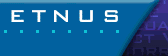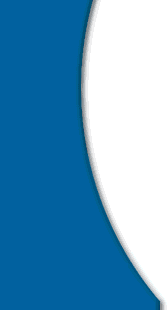Compaq Tru64 UNIX Patch Procedures
TotalView 4.1 and 5.0 for Compaq Tru64 UNIX versions V4.0B, V and later require that you patch the Compaq Tru64 UNIX operating system before running TotalView. You must apply the entire patch kit; partial patch kits do not work.
Do not run TotalView without first patching your Compaq Tru64 UNIX V4.0-based system! Failure to patch your Compaq Tru64 UNIX operating system before running TotalView will cause system crashes, system hangs, hung and unkillable processes, and TotalView malfunctions.
Note: The patch procedure requires that you have root user privileges on your systems.
Patch files include an operating system version, a patch number, and a patch date. For example, the patch file named duv40bas00007-19980514.tar is a patch file for Compaq Tru64 UNIX 4.0B, with a patch number of 00007 representing the patch level, and a patch date of 19980514.
No matter what patch level you actually install, the patch contains all the prior patches up to and including the current patch. Install the latest patch to get the operating system and runtime library versions required to run TotalView. Follow the step-by-step directions below to download the software and prepare to install the patch kit.
Step 1: Retrieve the DUNIX V4.0 Aggregate ECO files and save them to your system using the following procedure:
- Visit the following URL.
ftp://ftp.service.digital.com/public/dunix
- Select the directory name that matches the version of the Compaq Tru64 UNIX operating system you need to patch:
v4.0b/
v4.0c/
v4.0d/
v4.0e/
- In that directory, there are some files that match the pattern:
duv <version> as <number>-<date>.<extension>
where:
<version> is 40b, 40c, 40d, or 40e
<number> is a 4 or 5-digit number with leading zeroes,
<date> is in the format yyyymmdd
<extension> is CHKSUM, CONTENTS, README, pdf (or ps), or tar
- Save the files to your system. If there are no files that match this pattern, there are no Aggregate ECO patch files for that version of Compaq Tru64 UNIX.
- The directions for applying a patch are in the files:
PatchInstallGuide.htm
PatchInstallGuide.pdf
Save the .pdf patch installation procedures to your system, or use your Web browser to read the HTML version.
Step 2: Print the patch procedure documentation contained in the .README and .pdf (or .ps) files, and the PatchInstallGuide.htm or PatchInstallGuide.pdf file.
Step 3: Follow the directions contained in the patch procedure documentation and install this patch on your Compaq Tru64 UNIX V4.0x systems. Perform this procedure in single-user mode, rebuild your kernel, and reboot your system.
Minimum Patch Levels
Here are the minimum patch levels for three of these operating systems:
- 4.0D: use patch kit DUV40DAS0005-19991007 or later. Earlier patch kits do not contain all of the required Compaq Tru64 UNIX 4.0D patches.
- 4.0E: use patch kit DUV40EAS0002-19990617 or later.
- 5.0A: use patch kit t64v50aas0002-20001004 or later.