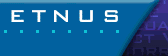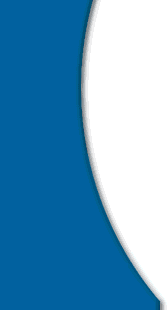Portland Group HPF 2.4 Compiler Patch Procedures
Some of the Portland Group HPF 2.4 distribution libraries for the RS/6000 Power AIX, SPARC SunOS 5 (Solaris 2.x), and SGI IRIX 6.x MIPS platforms may require a patch or a new installation to enable debugging HPF programs using TotalView.
TotalView depends on the tvdebug.o library module. This module has symbol information used by TotalView. PGI must build the tvdebug.o module with debugging information enabled.
If TotalView issues the following message when debugging your Portland Group HPF application, it is likely that the Portland Group HPF library you are linking with has a copy of the tvdebug.o module that was not compiled with debugging information enabled:
MPICH library contains no type definition for struct MPIR_PROCDESC.
To check for this situation, you can extract a copy of the tvdebug.o module from the libraries in your Portland Group HPF installation and check for the missing symbol.
In the following directions, $INSTALLDIR must be set to the directory where your Portland Group HPF compiler was installed. $LIBRARY is either libpghpf_rpm.a or libpghpf_smp.a, depending on whether you are using RPM or SMP run time support.
To check for the MPIR_PROCDESC symbol in your libraries, follow the platform-dependent directions below.
For the SGI IRIX 6.x MIPS platform:
- Enter the following commands:
ar -xf $INSTALLDIR/sgi/lib-64/$LIBRARY tvdebug.o
dwarfdump -a tvdebug.o | grep MPIR_PROCDESC
- If the MPIR_PROCDESC symbol is not found, you should download a new copy of the Portland Group HPF 2.4 compiler and reinstall it. The latest 2.4 release seems to fix this problem; therefore, we have not provided a patch for the SGI IRIX 6.x MIPS platform.
For RS/6000 Power AIX or SPARC SunOS 5 (Solaris 2.x) platforms:
- Depending on your platform, enter the following commands:
RS/6000 Power AIX:
ar -xf $INSTALLDIR/rs6000/lib/$LIBRARY tvdebug.o
dump -vtd tvdebug.o | grep MPIR_PROCDESC
SPARC SunOS 5 (Solaris 2.x):
ar -xf $INSTALLDIR/solaris/lib/$LIBRARY tvdebug.o
dump -vsn .stabstr tvdebug.o | grep MPIR_PROCDESC
- If the MPIR_PROCDESC symbol is not found, you will need to patch your libraries. You need this patch only if you are using the HPF rpm or smp run time support. The four libraries that require patching are:
libpghpf_rpm.a
libpghpf_rpm_p.a
libpghpf_smp.a
libpghpf_smp_p.a
- All libraries require a new version of the module tvdebug.o. You can download and install fixed versions of these modules from our support site. Download the following files and save them to your system:
ftp://ftp.etnus.com/support/toolworks/pgi/PGI_HPF_2.4_patch.tar
ftp://ftp.etnus.com/support/toolworks/pgi/PGI_HPF_2.4_patch.README
- Follow the directions contained in the PGI_HPF_2.4_patch.README file to install the tvdebug.o module in these libraries.