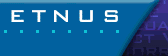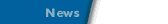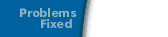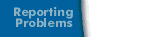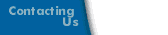Problems on All Platforms
All platforms have the following problems. (Items new with this release are in bold.)
Attaching to Portland Group HPF Jobs Is Not Supported
TotalView does not support attaching to Portland Group HPF jobs. If you attempt to attach to Portland Group HPF jobs, you may not see all of the processes that the job is composed of, and you may not be able to display distributed variables.
C++ Exceptions
TotalView does not have full support for C++ exceptions. Single-stepping over code that will throw an exception is problematic and often results in the process running away. To help with this situation, TotalView will detect when an exception throw is going to occur while single-stepping.
By default, TotalView brings up a dialog box to ask if you wish to stop the process. Answering No continues the process. Be aware that if you are stepping within the "try" block, your process may run away. Answering Yes stops the process upon entry into the system runtime routine that issues the throw. This is a temporary solution and full C++ exception handling may be provided in a future TotalView release.
This mechanism is available for all supported C++ compilers on the supported platforms for SGI IRIX 6.x, Power AIX, Alpha Compaq Tru64 UNIX, and SPARC SunOS 5 (Solaris 2.x) platforms.
The following user interface controls are available for turning this dialog box on and off:
- X resource: totalview*warnStepThrow: { true | false }. If you do not specify this X resource, the default value is true.
- Command-line option: -warnStepThrow={ true | false }
- Menu command item: You can select the Warn about C++ exceptions during single step operations checkbox within the File > Preferences dialog box's Options Page. This option lets you toggle the warning on and off.
If this option is turned off, TotalView does not catch C++ exception throws during single-step operations. This may cause the single-step operation to lose control on the process and cause it to run away.
Checkpoint Dialog Box Problem
If a checkpoint operation fails, the Process Window pops to the top, obscuring the Checkpoint dialog box. As this is a modal dialog box, TotalView appears to be hung. (3199)
EGCS Problems
The abbreviation table created EGCS 2.91.66 is incorrect. If TotalView prints an error message. This abbreviation table problem was fixed in gcc 2.95.2.
You have two alternatives:
- (Preferred) Upgrade to 2.95.2 or later
- Use the -g option instead of -ggdb3.
Evaluation Point With a goto and a step
If an evaluation point executes a goto statement or an assembly language transfer of control instruction, and you use the step or next command at the line where the evaluation point is enabled, TotalView continues the program and the step or next command does not complete. To regain control, type ^C into the program window.
FLEXlm Hunting For Multiprocessor Features
When FLEXlm reads your license.dat file, it hunts for multiprocessor feature lines when you start a debugging session with more than two processors. If the following message appears, it can be ignored:
(toolworks) UNSUPPORTED: "TV/<hdwr>-<OS>/MP/<n>"
Fortran Arrays Whose Size Changes
When a Variable Window displays a single element of a Fortran array that has runtime bounds (that is, assumed shape, assumed size, allocatable, or a pointer), and the actual bounds change, the value displayed in the Variable Window applies to the wrong element in the reshaped array.
You will only see this problem when all of the following conditions occur:
- The size of your Fortran array changes
- You use the View > Variable command
- You are only displaying a single element, either because you have dived, or because you had used an array index with a command that displays this window.
To overcome this problem, display the whole array, then dive to the element that you want to see. Alternately, if you select the specific element of interest by setting the slice expression rather than by diving, the correct element always displays, even if the array changes shape.
fvwm Version 1 Problems
There are problems with the fvwm version 1 window manager. Some users have reported that TotalView triggers bugs in version 1.22d of the fvwm window manager (and presumably earlier versions, too). However, The last release of fvwm version 1 (release 1.24r) is believed to work correctly with TotalView. Therefore, if you are using the fvwm version 1 window manager, we recommend that you ensure that you are using version 1.24r. We have not tested any later versions. You can find full details on fvwm at http://fvwm.math.uh.edu/.
Function Static Variables May Be Invisible When Using KCC
The KCC compiler moves a static variable from the function in which it is declared and places the declaration at file or global scope. It also mangles the name to show that the variable ought to be at function scope. Unfortunately, TotalView does not understand this mangling.
GUI: Accelerators Are Overriding Menu Mnemonics if F10 is Pressed
TotalView's use of single letter accelerators such a f and v override the menu mnemonics (the underlined letters) when the menubar is selected using the F10 key. (2756)
GUI: Page Up, Page Down, Up Arrow and Down Arrow Problems
These keys do not work if you are in the scroll bar area. (3081)
GUI: Page Up and Page Down May Not Work in Some Panes
Page Up and Page Down do not work in some cases after clicking in a pane. The arrow keys, however, continue to work. This is most often seen in CDE 1.4 running on Solaris. (3082)
MPICH 1.2.0 Cannot Locate libtvmpich.so Library
If you are running MPICH 1.2.0, TotalView cannot find the libtvmpich.so library. Installing patch 4959 (downloadable at http://www.mcs.anl.gov/mpi/mpich/buglist-tbl.html) fixes this problem.
Multithreaded Corefile Display Problem
TotalView shows the wrong initial thread in a multithreaded corefile. It should display the file that received the signal. (3267)
Search Path Problems
After you have set the search path, only Process Windows for the same process as the Process Window from which you selected the Search Path dialog are updated. Independent Process Windows are not updated. If you choose the File > Search Path command form the Root Window, no Program Windows is updated. (3243)
TotalView does not display a "." when you initially bring up the File > Search Path dialog box even though the current directory is in your path. (3265)
Stop Command within Tools > Evaluate Dialog Box Can Corrupt Target Process
The use of the Stop button within the Tools > Evaluate window may corrupt the target process. When the following three conditions hold:
- You call a function from the expression window.
- The process stops at a breakpoint inside that function call.
- You select the Stop command in the expression window to abort the execution of the expression,
TotalView shows the thread in an inconsistent state: the target threads are still at the breakpoint inside the function, but the stack backtrace shows it where the expression was invoked. As a result, TotalView may: (a) correctly show the source line where the process really is (from whatever line you invoked the expression); or (b) it may mistakenly show the line of the breakpoint in the function.
Further, if you try to continue the target process, one of the following will happen:
- On Alpha, RS/6000, and IRIX6-MIPS, the target process hangs.
- On Sun 4 and Sun 5, the target process continues.
To avoid a crash or a hang, toggle the breakpoint (disable then reenable the breakpoint) TotalView is reporting as current before continuing the process. But, on Sun 5 (and on all other platforms after you've toggled the breakpoint appropriately), if the process was sitting at a breakpoint when you called the function from the expression window, TotalView immediately hits that breakpoint again.
Visualizer Can Have Font Problems under CDE
In some cases, you will receive a font-based error message when starting the Visualizer. For example:
Warning: Cannot convert string "-dt-interface system-medium-
r-normal-xl*-*-*-*-*-*-*-*-*" to type FontSet
Warning: Unable to load any usable fontset
Warning:
Name: FONTLIST_DEFAULT_TAG_STRING
Conversion failed. Cannot load font.
You can fix this problem in several ways:
- Add one of the following X resource definition to your .Xdefaults file:
Visualize*FontList: fixed
or
Visualizer*FontList: -adobe-helvetica-medium-r-normal-*-12-*-*-*-*-*-*-*
Log out and then back in or use the xrdb program to reload the .Xdefaults file.
- Login as su to root and edit /opt/totalview/lib/Visualize to add one of these FontList definitions.
- (preferred solution) Modify the font path for your X server to include the font.aliases file from your CDE installation. On Compaq Tru64 UNIX, the font alias file can be found in /usr/dt/config/xfonts/C.
Watchpoints Not Allowed on Registers
TotalView does not support setting watchpoints on registers. If you set a watchpoint on a register variable TotalView does not display an error message. When the value in the register changes, TotalView does display an error message, but this message does not indicate what the real problem is. (3075)
Xoftware and Motif Problems
If you set Xoftware version 8 to emulate setting Motif properties, modal dialog boxes for TimeScan and TotalView can become system modal; that is, they prevent all other window input to any window until the window is dispatched. If some other problem occurs at this time, you will need to reboot your NT workstation.
You can avoid this problem by selecting the Windows Option tab from within the Options>Configuration dialog box and set Motif Properties to off.
Motif text acclerators sometimes do not work. (2840)
Typing an Escape while navigating in the menus may crash TotalView if your focus policy is "X". (2714)
When displaying Help, Xoftware often mangles how it displays pictures.