|
|
 |
|
|
|
|
TotalView Advantages
TotalView provides many advantages over conventional UNIX debuggers such as dbx, gdb, adb, and other sophisticated hardware-specific debuggers:
- TotalView runs on all major UNIX platforms so you can use the same debugger regardless of where you are debugging today.
- TotalView's interface lets you see a lot of useful information without entering commands.
- You can debug multiprocess multithreaded programs. TotalView displays all important information about a single process in its own window, showing the source code, stack trace, and stack frame for one or more threads in the process. By default, TotalView displays just the current process, but you can display all process windows simultaneously if you wish. TotalView even lets you perform debugging tasks across processes.
- TotalView's distributed architecture lets you debug remote programs over the network, as shown in the following figure.
Debugging a Remote Program with TotalView 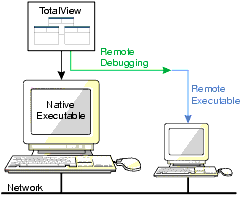
|
- TotalView can manage multiple remote programs and multiprocess multithreaded programs simultaneously, as shown in the following figure.
Debugging a Distributed Program with TotalView 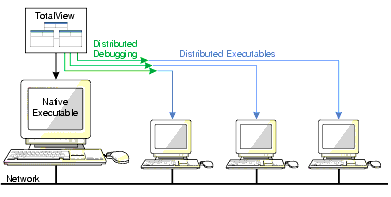
|
- Parallel and distributed programs run in many processes, and your debugger must know about them. When you start TotalView as part of an MPI, IBM Parallel Environment (PE), OpenMP, pthread, HPF, or Parallel Virtual Machine (PVM), application, TotalView automatically detects and attaches to these processes. If a program calls fork() or execve(), TotalView automatically attaches to the child process. This is called automatic process acquisition.
- Because your program can execute using a variety of processes and threads, TotalView has an extremely flexible system of handling your executable so that you can control how and what is executing at any one time.
- Because TotalView lets you attach to running processes, you can debug processes that were not started under TotalView's control.
- If the code you are debugging was not compiled using the
-g option or if you do not have access to the program's source file, TotalView lets you debug its machine-level code.
- TotalView lets you temporarily add source code statements to the program you are debugging. On some platforms, you can even add machine code statements. This feature saves time when you are testing bug fixes.
- TotalView's Command Line Interface (CLI) lets you enter commands directly in an xterm window when you find yourself unable to use the GUI. (The CLI is described in the CLI Guide.)
|
| |
|
|
|
|











