Saving the Contents of Windows
You can save the contents of most pages and panes as ASCII text with the File > Save Pane command. You can also use this command to pipe data to a UNIX shell command.
File > Save Pane Dialog Box 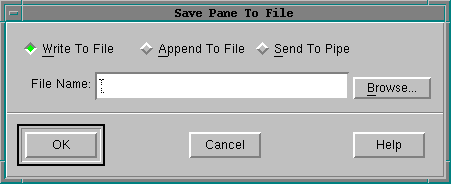
|
When piping information, TotalView pipes the commands to /bin/sh for execution. This means that you can use a series of shell commands. For example, here is a command that ignores the top five lines of output, compares the current ASCII text to an existing file, and writes the differences to another file:
| tail +5 | diff - file > file.diff











