Exiting from TotalView
You can exit from TotalView by selecting the File > Exit command. You can select this command in the Root, Process, and Variable Windows.
File > Exit Dialog Box 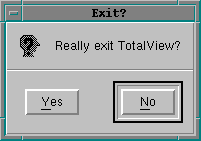
|
After you enter one of these commands, TotalView displays a dialog box. Select Yes to exit. Otherwise, select No. As TotalView exits, it kills all programs and processes that it started. However, programs and processes used that TotalView did not start, continue to execute.
Note: If you have a CLI window open, TotalView also closes this window. Similarly, if you type "exit" within the CLI, the CLI will close TotalView windows.











