Initializing the Debugger
An initialization file contains commands that let you modify the TotalView and CLI environments and add your own functions to this environment. TotalView allows you to place information in more than one file. These files can be located in your installation directory, your home directory, or the directory from which you invoked TotalView. If it is present in one of these places, TotalView reads and executes its contents.
Typically, .tvdrc files contain command, function, variable definitions, and function calls that you want executed whenever you start a new debugging session.
If you add the -s filename option to either the totalview or totalviewcli shell commands, you can have TotalView execute the CLI commands contained within filename. Your startup file executes after .tvdrc files execute.
The following figure shows the order in which initialization and startup files execute:
Startup and Initialization Sequence 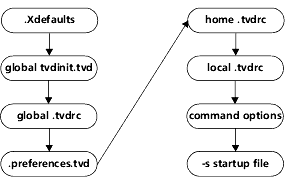
|
The -s option lets you, for example, initialize the debugging state of your program, run the program you are debugging until it reaches some point where you are ready to begin debugging, and even lets you create a shell command that starts the CLI.
Note: The .Xdefaults file, which is actually read by the server when you start X Windows, is only used by the GUI. The CLI ignores it.
As part of the initialization process, TotalView exports two environment variables into your enviroment: LM_LICENSE_FILE and either SHLIB_PATH or LD_LIBRARY_PATH.
If you have saved a breakpoint file into the same subdirectory as your program, TotalView automatically reads the information in this file when it loads your program.
Note: The format of a Release 5.0 breakpoint file differs from that used in earlier releases. While Release 5 versions of TotalView can read breakpoint files created by earlier versions, earlier versions cannot read a Release 5 breakpoint file.











