|
|
 |
|
|
|
|
New Program Window
Here is the procedure for starting a TotalView debugging session over a serial line when you are already in TotalView:
- Start the TotalView Debugger Server. (This is discussed in Start the TotalView Debugger Server).
- Select the File > New Program command. TotalView responds by displaying the dialog box shown in the following figure.
File > New Program Dialog Box 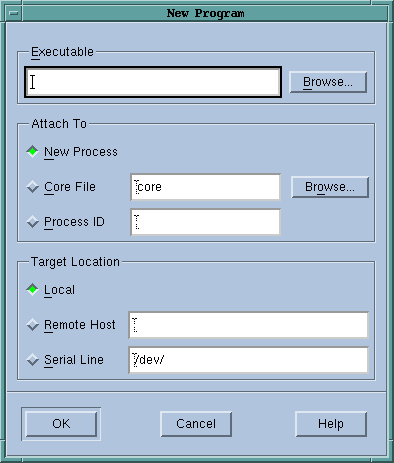
|
Type the name of the executable file in the Executable field.
Type the name of the serial line device in the Serial Line field.
- Select OK.
|
| |
|
|
|
|











