Finding the Source Code for Functions
You can search for a function's declaration by selecting the View > Lookup Function command and typing a function name within the following dialog box.
View > Lookup Function Dialog Box 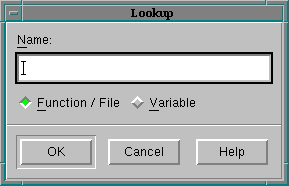
|
After TotalView finds the source code, it displays it in the Source Pane. If the function you selected was not compiled with source-line information, TotalView displays disassembled machine code.
Note: When you want to return to the previous contents of the Source Pane, use the undive icon located in the upper right corner of the Source Pane and just below the Stack Frame Pane. You can also use the View > Reset command to discard the dive stack so that the Source Pane is displaying the PC it displayed when it was first stopped.
You can use the File > Edit Source command (see Editing Source Text for details) or an X Window System client such as xmore, vi, or emacs to display these files.
Another method of locating a function's source code is by diving into it from within the Source Pane.











