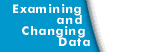Displaying Fortran Types
TotalView allows you to display FORTRAN 77 and Fortran 90 data types.
Displaying Fortran Common Blocks
For each common block defined within the scope of a subroutine or function, TotalView creates an entry in that function's common block list. The Stack Frame Pane displays the name of each common block for a function. The names of common block members have function scope, not global scope.
TotalView creates a user-defined data type for the common block in which each of the common block members are fields in the type. If you dive on a common block name in the Stack Frame Pane, TotalView displays the entire common block in a Variable Window, as shown in the following figure.
Diving into a Common Block List in the Stack Frame Pane 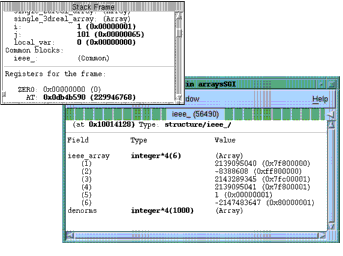
|
The top-left pane shows a common block list in a Stack Frame Pane. The bottom right window shows the results of diving on the common block to see its elements.
If you dive on a common block member name, TotalView searches all common blocks for a matching member name and displays the member in a Variable Window.
Normally, TotalView displays the initial address for a common block in the Variable Window. When the common block is a composite object with separate addresses for each component, TotalView displays a Multiple tag to indicate that it cannot display a single address.