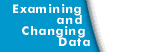Displaying Fortran Module Data
TotalView tries to locate all data associated with a Fortran module and provide a single display that contains all of it. For functions and subroutines defined in a module, TotalView adds the full module data definition to the list of modules displayed in the Stack Frame Pane.
Note: TotalView only displays a module if it contains data. Also, the amount of information that your compiler gives TotalView may restrict what is displayed.
Although a function may use a module, TotalView may not be able to determine if the module was used or what the true names of the variables in the module are. In this case, either module variables appear as local variables of the subroutine, or a module appears on the list of modules in the Stack Frame Pane that contains (with renaming) only the variables used by the subroutine.
Alternatively, you can view a list of all the known modules by using the Tools > Fortran Modules command. Like in any Variable Window, you can dive through an entry to display the actual module data, as shown in the following figure.
Fortran Modules Window 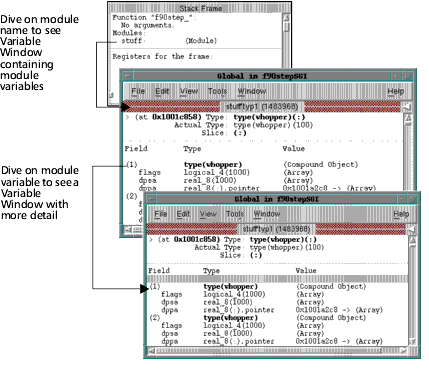
|
Note: If you are using the SUNPro compiler, TotalView can only display module data if you force it to read the debug information for a file that contains the module definition or a module function. For more information, see Finding the Source Code for Functions.