Manipulating Surface Data
The following commands change the display or give you information about it:
Query
Hold down the left mouse button near the surface. A window pops up displaying the nearest dataset element's indices and value.
Rotate
Hold down the middle mouse button and drag the mouse to freely rotate the surface. You can also press the x, y, or z keys to select a single axis of rotation. The Visualizer lets you rotate the surface in two dimensions simultaneously.
While you are rotating the surface, the Visualizer displays a wire-frame bounding box of the surface that moves with the mouse.
Scale
Press the Control key and hold down the middle mouse button. Move the mouse down to zoom in on the center of the drawing area, or up to zoom out.
Translate
Press the Shift key and hold down the middle mouse button. Moving the mouse drags the surface.
Zoom
Press the Control key and hold down the left mouse button. Drag the mouse button to create a rectangle that encloses the area of interest. The Visualizer then translates and scales the area to fit the drawing area.
Zooming, Rotating, About an Axis 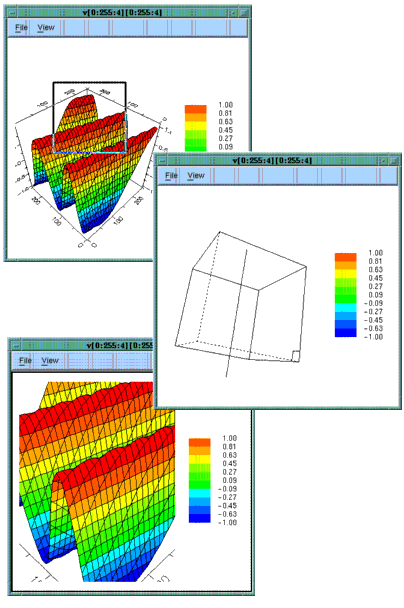
|












