|
|
 |
|
|
|
|
Using the Root Window
The Root Window appears when you start TotalView. If you do not specify a program name when starting TotalView, it is the only window that appears. If you indicate a program name, TotalView will also open a Process Window for the program.
The Root Window contains four pages, as follows:
- Attached: Displays a list of all the processes and threads being debugged. Initially, the Root Window just contains the name of the program being debugged. Associated with each is a name, location (if a remote process), process ID, status, and a list of threads for each process being debugged if it has begun executing. It also shows the thread ID, status, and current routine executing for each thread.
The following figure shows the Attached Page for an executing multithreaded multiprocess program.
Root Window Attached Page 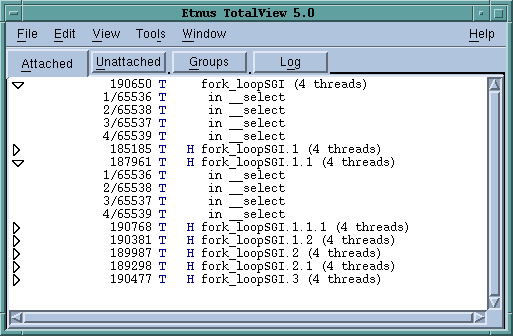
|
- Unattached: Displays processes over which you have control. If you cannot attach to one of these processes--for example, you cannot attach to the TotalView process--TotalView displays it in gray. The following figure shows the Unattached Page.
Root Window Unattached Page 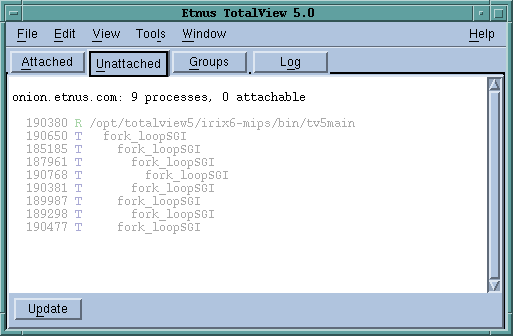
|
- Groups: Lists the groups used by your program. The top pane lists all of your program's groups. This list includes all the groups that TotalView creates and all that you create using the CLI. When you select a group in the top pane, the group's members are displayed in the bottom pane. The following figure shows a Groups Page.
Root Window Groups Page 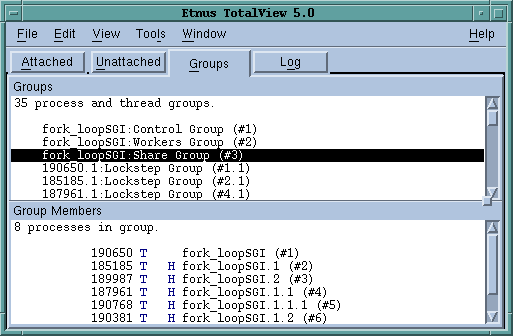
|
Note: Until you are comfortable using TotalView's group model, you are strongly urged to investigate group membership using this window. This window gives you considerable insight into how TotalView manipulates groups and what TotalView causes to run when you execute commands such as step or go.
- Log: Contains a log of debugging information.
Root Window Log Page 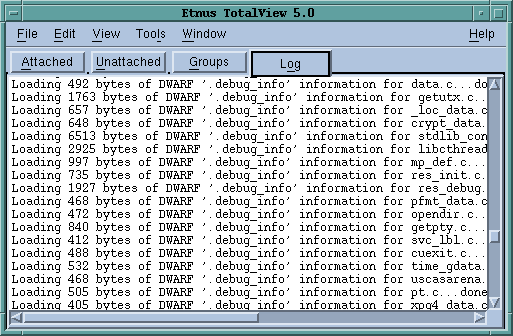
|
|
| |
|
|
|
|











