Setting Command Arguments
When TotalView creates a process, it uses the name of the file containing the executable code for the process's program name. If your program requires command-line arguments, you must set these arguments before you start the process, as follows:
- Select the Arguments Tab within the Process > Startup Parameters dialog box. Here is the Arguments Page.
Process > Startup Parameters Dialog Box: Arguments Page 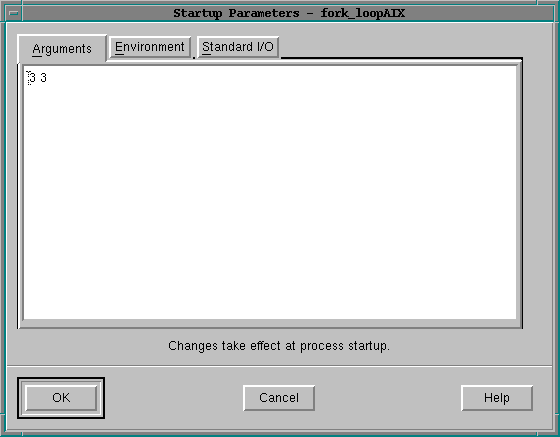
|
- Type the arguments to be passed to the program. Separate each argument with a space, or place each argument on a separate line. If an argument has spaces in it, enclose the entire argument in double quotes. When you are done, select OK.
You can also set command-line arguments with the -a option of the totalview command, as discussed in Starting TotalView.











