Setting Input and Output Files
Before TotalView begins executing a program, it determines how it will handle standard input (stdin) and standard output (stdout). Unless you tell it otherwise, stdin and stdout use the shell window from which TotalView was invoked.
You can redirect stdin or stdout to a file by completing these steps from the Process Window before you start executing your program:
- Select the Standard I/O Tab from the dialog box displayed when you invoke the Process > Startup Parameters command. Here is this page:
Process > Startup Parameters Dialog Box: Standard I/O Page 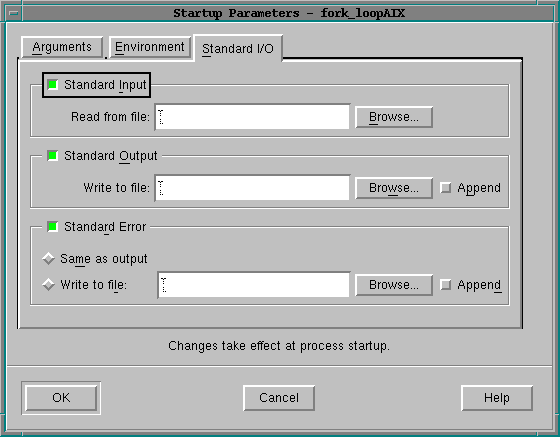
|
- Type the name of the file, relative to your current working directory. Entering names in these boxes produces the same effect as if you had used a <, >, or >& symbols while in the shell.
- Select OK.
If the Append check box is set, TotalView opens this file and appends new information to the end of the file.
If the Same as output check box is selected, TotalView writes stderr information to the same output file as stdout.











